Dreamtime
Perth Western Australia
|
76 of 92
Wed 6th Sep 2023 4:09pm
On 6th Sep 2023 2:34pm, Helen F said:
I'm feeling very limp in today's heat. I decided that a reread of J B Shelton's articles were in order but thought I'd let the computer do the work. So I highlighted all the text, right clicked and selected 'read aloud selection'.  Now if I could persuade it to make my dinner, cut back the bushes and bring the bin in, I'm sorted.
In your dreams Helen. If I had a magic wand I would give it to you, but it's gone rusty. 
|
|
Information -
Computer matters
|
Helen F
Warrington
|
77 of 92
Wed 6th Sep 2023 5:51pm
and my magic wand is mouldy. You can't rely on anything these days  |
|
Information -
Computer matters
|
Helen F
Warrington
|
78 of 92
Mon 2nd Oct 2023 2:09pm
Computer tip that some may not know - if you press CTRL and + together, the text and (sometimes) the pictures get bigger? CTRL and - make them shrink. A little box will appear telling you what % you're on. |
|
Information -
Computer matters
|
Dreamtime
Perth Western Australia
|
79 of 92
Fri 6th Oct 2023 3:48am
|
|
Information -
Computer matters
|
JohnnieWalker
Sanctuary Point, Australia
|
80 of 92
Fri 6th Oct 2023 9:03pm
Try pressing Cntl/Alt/Delete on your hairdryer, Dreamtime - then turn it on again. Usually works! 
True Blue Coventry Kid 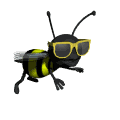
|
|
Information -
Computer matters
|
Helen F
Warrington
|
81 of 92
Sat 7th Oct 2023 8:54am
 JW.
Perhaps Jo, you should get an upgrade to Hairdoos 11? It works basically the same as the old model hairdryer but the buttons are half the size and all in different places from your old one. It doesn't come with a user manual but if you connect the dryer to the internet you can read the incomprehensible instruction online.  |
|
Information -
Computer matters
|
Dreamtime
Perth Western Australia
|
82 of 92
Sun 8th Oct 2023 2:29pm
On 6th Oct 2023 9:03pm, JohnnieWalker said:
Try pressing Cntl/Alt/Delete on your hairdryer, Dreamtime - then turn it on again. Usually works! 
Oh you are clever JW, I tried that but the TV keeps coming on. Grrrrrrrrr! 
|
|
Information -
Computer matters
|
Dreamtime
Perth Western Australia
|
83 of 92
Sun 8th Oct 2023 2:46pm
On 7th Oct 2023 8:54am, Helen F said:
 JW.
Perhaps Jo, you should get an upgrade to Hairdoos 11? It works basically the same as the old model hairdryer but the buttons are half the size and all in different places from your old one. It doesn't come with a user manual but if you connect the dryer to the internet you can read the incomprehensible instruction online. 
Helen, the real problem here is there are too many comics competing for the Comedy Playhouse. I did try that but I am picking up radio Luxemburg. 
|
|
Information -
Computer matters
|
Helen F
Warrington
|
84 of 92
Sat 18th Nov 2023 3:06pm
Hi folks,
a scam message seems to have been doing the rounds, involuntarily sent from members. It talks about being unable to phone due to laryngitis. Bin it.
For those who might be worrying, this email isn't coming through the Historic Coventry but from people who have shared direct messages. So we've voluntarily shared real email addresses in our mailing software. The site uses proxy email addresses that only work through the site email system. |
|
Information -
Computer matters
|
Helen F
Warrington
|
85 of 92
Sat 18th Nov 2023 3:16pm
Have you got a virus checker? It might be worth doing a scan. You need to change your email password. I'll delete all this after we've sorted it out. |
|
Information -
Computer matters
|
Helen F
Warrington
|
86 of 92
Sat 18th Nov 2023 3:29pm
People, you need to check out this link. It may say that your data has been breached in the past. You may have changed passwords since then but it tells you when some of your data was leaked. If you're still on those sites with the same passwords, you need to change them too.
If you think that you've been hacked, check the sent box on your email, and you may see messages that you didn't send. Possibly something was sent to you that hacked your email list. Might have come from a friend. |
|
Information -
Computer matters
|
Helen F
Warrington
|
87 of 92
Sat 18th Nov 2023 3:45pm
Also check the outbox in case there are any messages set to be sent. If you find any fake messages in sent or out box, delete them all, empty you trash and then search for laryngitis. As that might tell you who might have infected you. They will probably be unaware too. |
|
Information -
Computer matters
|
PhiliPamInCoventry
Holbrooks
|
88 of 92
Sat 18th Nov 2023 6:41pm
All I can add is no matter how well our passwords are encrypted or we change them regularly & so on. Certainly with all the best schemes of mice & men, make sure that we inspect our bank accounts regularly. At least twice a week. Other identity theft is not so easy to inspect, but most interact with our banks.
Love to you all.
|
|
Information -
Computer matters
|
Garlands Joke Shop
Coventry
|
89 of 92
Sat 18th Nov 2023 11:30pm
Hey All <3
As Rob says there's so little that can be done.
But I was thinking is there something we can do to the contact form to add something so that the 'subject' is more easily identifiable as coming from this site? Else I worry some of us will never open a email from Historic Coventry members again, in fear of being scammed (which would be a damn shame because I've had some great history information from direct messages).
I was thinking maybe adding something like ' HCF' to the start of the subject, so people can be more confident it actually came from this site???
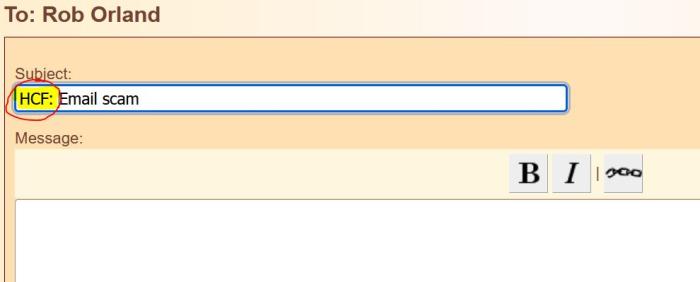
Not sure how viable this would be, just a thought.
Hope everyone's well and having a good, restful weekend  |
|
Information -
Computer matters
|
Helen F
Warrington
|
90 of 92
Sun 19th Nov 2023 8:00am
These emails are so prevalent and easy to fall for.  People are tricked by them, not because they come from strangers, but from someone they know. I'll reiterate, they haven't come through the forum email system which gives you a proxy email that can't be directly replied to. These are real world emails sent to people who have exchanged real email addresses. Nothing wrong with that. It means that it won't affect the majority of members. People are more likely to get a similar email from a relative or close friend.
If you ever are affected then all you can do is follow the list of suggestions above and then chalk it up to experience. I suspect that we'll all be tricked at least once. |
|
Information -
Computer matters
|
 Now if I could persuade it to make my dinner, cut back the bushes and bring the bin in, I'm sorted.
Now if I could persuade it to make my dinner, cut back the bushes and bring the bin in, I'm sorted.

![First page [or press the "F" key] First page](../resource/colour_tint_inc.php?img_file=left-arrow-end.png&clr=AA5511)
![Previous page [or press the "Left arrow" key] Previous page](../resource/colour_tint_inc.php?img_file=left-arrow.png&clr=AA5511)
![Next page [or press the "Right arrow" key] Next page](../resource/colour_tint_inc.php?img_file=right-arrow.png&clr=AA5511)

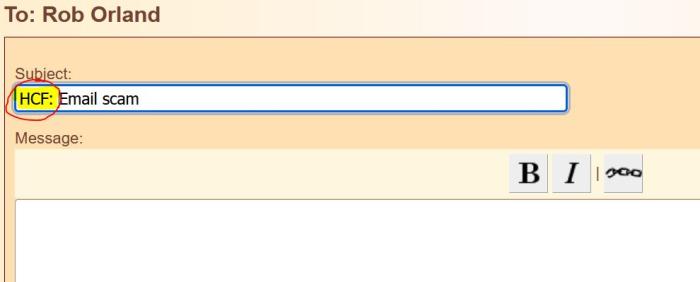 Not sure how viable this would be, just a thought.
Hope everyone's well and having a good, restful weekend
Not sure how viable this would be, just a thought.
Hope everyone's well and having a good, restful weekend 