|
Catshed
Old Chapelfields |
151 of 320
Tue 24th Jul 2012 10:27pm
Well im beaten by this,have tried to create a gallery of 25 Coventry adverts and uploaded them all only to get one Avatar as the title for my gallery any nothing else,so i upload again and it says (as it would) files already uploaded so i changed all 25 filenames and uploaded again but still nothing in the album even the Avatar photo cant be accessed and there no way of adding photos to the empty album,have tried this on Opera/Chrome and Firefox browsers but to no avail.
Even though they are uploaded they are not in the general photos i've uploaded for single posts and therefore cannot be deleted so i can start again.
Something is amiss,and it's probably in my head for looking at something thats simple but im looking too deep Triumph - 'The Best Motorcycle in the World'.
|
| Information - Forum Features & Updates | |
|
Rob Orland
Historic Coventry |
152 of 320
Thu 26th Jul 2012 9:39pm
Hi Catshed,
Sorry that you're having a bit of trouble putting a gallery together, I know it can be frustrating. As you probably know it's a "home-made" gallery (like this forum), so not up to professional standards maybe, but I revisit it now and again to try and make it more user friendly..... more work still required by the sound of it ! 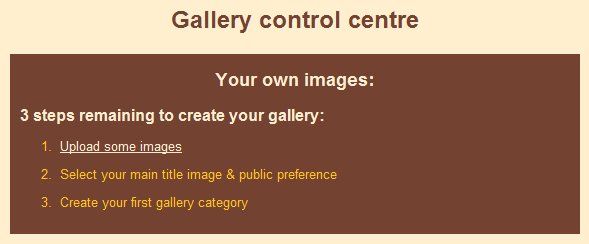 2. Once some images are uploaded, I've made the Control Panel recognise this, so it will present you with a second option - to "Select your main title image and public preference". (See the pane below.) This will be the main image that represents you and your galleries when members view the Gallery index page. If you don't want the general public to be able to view your photos, then set your public preference to "No" so only signed in members can see your images.
2. Once some images are uploaded, I've made the Control Panel recognise this, so it will present you with a second option - to "Select your main title image and public preference". (See the pane below.) This will be the main image that represents you and your galleries when members view the Gallery index page. If you don't want the general public to be able to view your photos, then set your public preference to "No" so only signed in members can see your images.
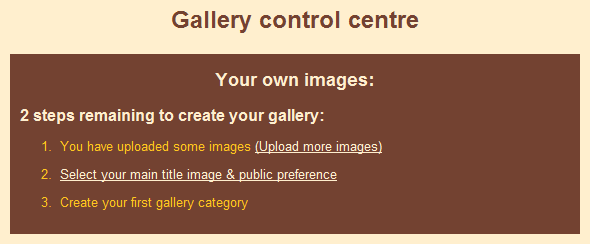 3. Once the above step is complete, the Control Panel will offer a third option (see below) - to "Create your first gallery category". Your gallery can have as many separate "categories" as you like - under either the "Coventry" related images or the "Other subjects" heading. As an example for you, Catshed, you might perhaps wish to create a category named "Advertising" or similar under the "Coventry" heading.
3. Once the above step is complete, the Control Panel will offer a third option (see below) - to "Create your first gallery category". Your gallery can have as many separate "categories" as you like - under either the "Coventry" related images or the "Other subjects" heading. As an example for you, Catshed, you might perhaps wish to create a category named "Advertising" or similar under the "Coventry" heading.
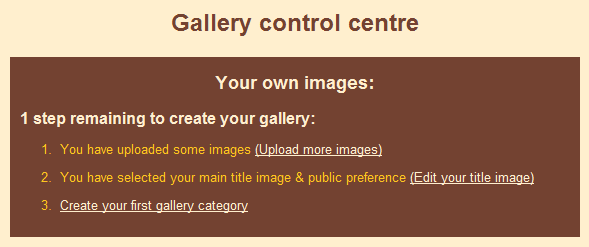 4. Once that third step is out of the way, the full Control Panel will be available to you. Obviously one of the first things you'll need to do now is to insert some of those images you uploaded into a category that you've just created. (Images can, if you like, be used in more than one category.) Each image must have a title, however brief, but the full "Text description" is optional. Some images require explanations - some don't !
4. Once that third step is out of the way, the full Control Panel will be available to you. Obviously one of the first things you'll need to do now is to insert some of those images you uploaded into a category that you've just created. (Images can, if you like, be used in more than one category.) Each image must have a title, however brief, but the full "Text description" is optional. Some images require explanations - some don't !
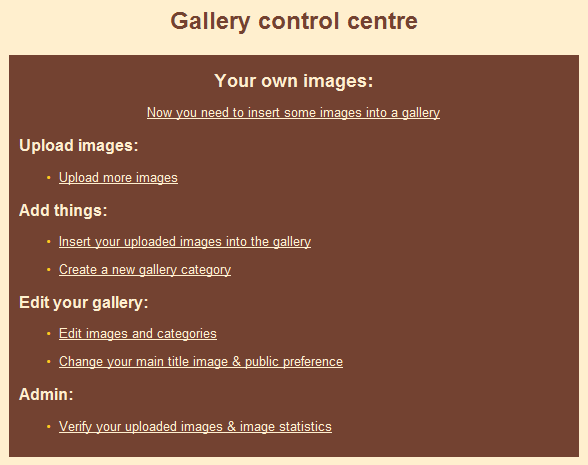 Other options like editing your image titles, their order, or changing gallery titles and descriptions can now also be done - but I'll leave those delights for you to discover once a gallery is completed.
Other options like editing your image titles, their order, or changing gallery titles and descriptions can now also be done - but I'll leave those delights for you to discover once a gallery is completed. |
| Information - Forum Features & Updates | |
|
Catshed
Old Chapelfields |
153 of 320
Fri 27th Jul 2012 9:53am
Thanks Rob for getting back to me and for your time spent on this.
It's still not working BUT i've come to the conclusion that it maybe because im using Linux operating system and the Linux versions of Firefox / Chrome / Opera browsers, in the past some web sites don't work well (or at all) with Linux browsers especially Java related parts,so what im going to do later is build up a Windows machine to see if it will work with Internet Explorer so there might be a bit of swearing coming out of my Windows Triumph - 'The Best Motorcycle in the World'.
|
| Information - Forum Features & Updates | |
|
Radford kid
Coventry |
154 of 320
Fri 27th Jul 2012 10:20am
Had a bit of a similar problem myself Catshed, I was using an IPad and I could not upload until Rob found an apps browser program for me, that worked ok. So from the problem you have been having it does seem to point to either the operating system or your web browser. Good luck. Colin Colin Walton
|
| Information - Forum Features & Updates | |
|
Rob Orland
Historic Coventry |
155 of 320
Sat 28th Jul 2012 5:00pm
On 27th Jul 2012 9:53am, Catshed said:
....I've come to the conclusion that it maybe because im using Linux operating system and the Linux versions of Firefox / Chrome / Opera browsers....
Thanks for letting me know Catshed. Please can you let me know exactly how far you got with the process (I know your images uploaded alright, they are safely on the server), and if possible could you let me see any screenshots? For instance, did you get to see any of the Control Panel shots that I included on the previous page? It'll help me understand how other browsers see the gallery, and if possible perhaps I can do something to accommodate non-Windows systems better. |
| Information - Forum Features & Updates | |
|
Catshed
Old Chapelfields |
156 of 320
Sat 28th Jul 2012 5:52pm
OK Rob thanks, I'll do that possibly later on tomorrow after my Sunday ride round the lanes on me old Triumph Triumph - 'The Best Motorcycle in the World'.
|
| Information - Forum Features & Updates | |
|
Catshed
Old Chapelfields |
157 of 320
Sun 29th Jul 2012 2:10pm
Hello Rob,
This is using Google Chrome 18.0.1025.151 (Developer Build 130497 Linux) Ubuntu 10.04 but is the same for Linux versions of,
Opera Version 12.00 Build 1467 Platform Linux System i686, 2.6.32-41-generic, and
Mozilla Firefox 14.0.1 for Ubuntu canoical 1.0,
My guess is like i say not a fault at your end but the cross-OS platform use of browsers.
I started to send a PM but there was no option to include images (screenshots) so had to put it on the forum.
This is what i see first on my gallery;
 Then i click on that and can only see this even though the images are already uploaded;
Then i click on that and can only see this even though the images are already uploaded;
 Then if i go back into gallery admin the same options are there to upload more images/change the title image or create a new sub gallery;
Then if i go back into gallery admin the same options are there to upload more images/change the title image or create a new sub gallery;
 So i check to see if my images are there and they are not only the old ones;
So i check to see if my images are there and they are not only the old ones;
 Dont go loosing no sleep over the issue though
Dont go loosing no sleep over the issue though Triumph - 'The Best Motorcycle in the World'.
|
| Information - Forum Features & Updates | |
|
Rob Orland
Historic Coventry |
158 of 320
Sun 29th Jul 2012 3:57pm
Hi again Catshed,
On your 3rd screenshot, in Gallery Admin (which is where you need to be for all gallery operations), are you able to click on the Create your first gallery category link? This is what you need to try next - your 4th and final screenshot is only your "Forum" profile, and will not contain your gallery images. (Maybe that's something I can add if members think it will be useful to see their gallery images listed in their profiles?)
Anyway, if you're able to click that link I mentioned above, you should see this page, from where you can select the main category....
 Click "Coventry" (or whichever is relevant), "Continue", and this should appear....
Click "Coventry" (or whichever is relevant), "Continue", and this should appear....
 Let me know if you don't get this far and I'll see what can be done....
Cheers,
Rob
Let me know if you don't get this far and I'll see what can be done....
Cheers,
Rob
|
| Information - Forum Features & Updates | |
|
Rob Orland
Historic Coventry |
159 of 320
Sun 29th Jul 2012 8:50pm
I've just added a little extra bit to Your profile for Gallery owners. At the bottom of that page it displays an array of thumnail images for all pictures you've used - or not, as the case might be!
As with the forum-post images above it, any images not yet belonging to a gallery will be highlighted, and a button below the image-grid will take you directly to the image-admin. page where you can review and delete any images you no longer require.
Cheers, and have fun! It'll be nice to see even more members sharing their memories with us all via the gallery. And remember - the pictures in the gallery don't have to be Coventry related - it's your showcase for your photographic talents, hobbies, family photos or just good old nostalgia and memories to share. |
| Information - Forum Features & Updates | |
|
Catshed
Old Chapelfields |
160 of 320
Mon 30th Jul 2012 12:54pm
Hello Rob,
Initially i could not get to that screen above,however i did a major update of all the browsers and flash/java plugins on my main Linux PC and all seems OK,so it was a faulty NUT at my end,the images have now uploaded and some are a bit 'patterny' maybe due to the compression,but at least they are there now.
At least know you know the site does work on a Linux platform so that will benefit the only Linux user according to the stats Triumph - 'The Best Motorcycle in the World'.
|
| Information - Forum Features & Updates | |
|
Rob Orland
Historic Coventry |
161 of 320
Mon 30th Jul 2012 6:01pm
That's fantastic news Catshed, great to see your completed gallery - and thank you for persevering and letting me know.
Yes, the online image compression leaves a lot to be desired, and it doesn't handle "liney" pictures very well, does it ! If you have a decent image editing programme on your computer (I use Paint Shop Pro - much cheaper than Photoshop and just as good for most things), then it might be worth you resizing your photos before uploading, which will probably preserve the image quality better than allowing the online server to deal with them.
If so, then as you have probably noticed I've set the maximum width or height of any image to 700 pixels. So if you resize your images to 700 or less then they'll be left alone and not get compressed when they're uploaded.
Otherwise, if you like, you can email me your pictures and I'll resize them for you - without the strange "patterns" if possible!
I hope this helps.
Cheers,
Rob
|
| Information - Forum Features & Updates | |
|
Catshed
Old Chapelfields |
162 of 320
Mon 30th Jul 2012 6:48pm
Thanks Rob,i think a re-size before uploading is the best option,if i scan newsprint then i 'De-speckle' the image and that removes some of the 'Moire' pattern you get from scanning the only trouble is you loose the sharpness,i can also play with 'GIMP' which is like photoshop but open source so it's free,but the artistic side of PC's im not to good at. Triumph - 'The Best Motorcycle in the World'.
|
| Information - Forum Features & Updates | |
|
Rob Orland
Historic Coventry |
163 of 320
Mon 13th Aug 2012 8:36pm
Hi Catshed,
I've been playing tonight with the image sampling code, and I've found a way of resizing images with a much better result - there now seems to be a lot less "moire" patterning on lined drawings.
I've switched off the filter for now that insists on renaming files that already exist, so if you'd like to copy up your images to the gallery again with exactly the same filenames as your current ones, then hopefully the quality of your displayed images will be better than before.
Of course, anyone else that wishes to "replace" any gallery images that appear poor quality are welcome to try, too.
Cheers, |
| Information - Forum Features & Updates | |
|
Catshed
Old Chapelfields |
164 of 320
Tue 14th Aug 2012 4:14pm
Thanks Rob,i missed this message yesterday and will have a play around with it tomorrow Triumph - 'The Best Motorcycle in the World'.
|
| Information - Forum Features & Updates | |
|
Marina
Ireland |
165 of 320
Wed 15th Aug 2012 12:22pm
Hi Rob,
I use Fotosizer and find it good especially for batch image rezing.
This is free open source program |
| Information - Forum Features & Updates | |
This is your first visit to my website today, thank you!
3,332,014Website & counter by Rob Orland © 2024
Load time: 31ms